These flash movies are part of a series of e-learning modules to teach students
about music. Not all modules are represented here. Some of the sounds play inside movie clips where animation and graphics need to synchronize with the beat. For other modules, I created a class to set and retrieve sound linkage ids, control buttons, and to animate timelines based on the current position and duration of the sounds.

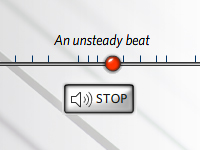 Beat:
Beat: Beat
is illustrated in three ways. In the first example, a flashing red dot appears
below two lines of notes in time with the beat as music plays. In the second,
a ball moves along a timeline with evenly spaced tick marks, and the ball flashes
red in time with music playing to a steady beat. In the third, a ball moves
along a timeline with unevenly spaced tick marks. The ball flashes red in time
with music playing to an unsteady beat.

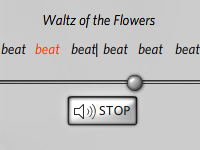 Meter:
Meter: The word
beat flashes red in time with the music.

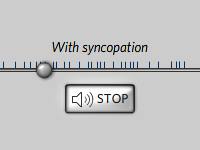 Syncopation:
Syncopation:In
the first example, a ball moves along a timeline with evenly spaced tick marks
while music with no syncopation plays. In the second example, a ball moves
along a timeline with tick marks spaced to match a syncopated version of
the same song.

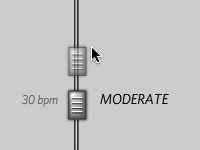 Tempo:
Tempo:The
user changes the tempo of a song by moving a slider among three choices:
FAST,
MODERATE, and
SLOW. The slider snaps to the nearest selection
while the user drags a ghosted version of it up and down. When the user releases
the ghosted slider, it scrolls into position.
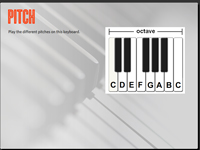
 Pitch:
Pitch:The
user plays different pitches by pressing the keys on a keyboard.
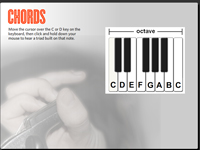
 Chords:
Chords:The user presses a key on the keyboard to hear and
see a triad built on that note. The note first plays by itself. If the
user continues to hold down then key, then the chord plays.

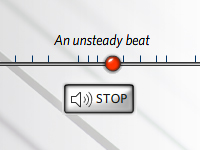 Beat: Beat
is illustrated in three ways. In the first example, a flashing red dot appears
below two lines of notes in time with the beat as music plays. In the second,
a ball moves along a timeline with evenly spaced tick marks, and the ball flashes
red in time with music playing to a steady beat. In the third, a ball moves
along a timeline with unevenly spaced tick marks. The ball flashes red in time
with music playing to an unsteady beat.
Beat: Beat
is illustrated in three ways. In the first example, a flashing red dot appears
below two lines of notes in time with the beat as music plays. In the second,
a ball moves along a timeline with evenly spaced tick marks, and the ball flashes
red in time with music playing to a steady beat. In the third, a ball moves
along a timeline with unevenly spaced tick marks. The ball flashes red in time
with music playing to an unsteady beat.
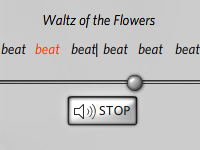 Meter: The word beat flashes red in time with the music.
Meter: The word beat flashes red in time with the music.
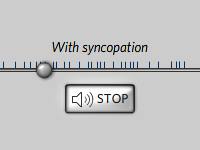 Syncopation:In
the first example, a ball moves along a timeline with evenly spaced tick marks
while music with no syncopation plays. In the second example, a ball moves
along a timeline with tick marks spaced to match a syncopated version of
the same song.
Syncopation:In
the first example, a ball moves along a timeline with evenly spaced tick marks
while music with no syncopation plays. In the second example, a ball moves
along a timeline with tick marks spaced to match a syncopated version of
the same song.
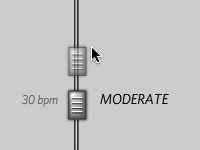 Tempo:The
user changes the tempo of a song by moving a slider among three choices: FAST,
MODERATE, and SLOW. The slider snaps to the nearest selection
while the user drags a ghosted version of it up and down. When the user releases
the ghosted slider, it scrolls into position.
Tempo:The
user changes the tempo of a song by moving a slider among three choices: FAST,
MODERATE, and SLOW. The slider snaps to the nearest selection
while the user drags a ghosted version of it up and down. When the user releases
the ghosted slider, it scrolls into position.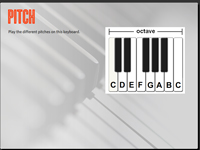
 Pitch:The
user plays different pitches by pressing the keys on a keyboard.
Pitch:The
user plays different pitches by pressing the keys on a keyboard.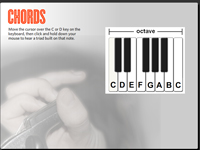
 Chords:The user presses a key on the keyboard to hear and
see a triad built on that note. The note first plays by itself. If the
user continues to hold down then key, then the chord plays.
Chords:The user presses a key on the keyboard to hear and
see a triad built on that note. The note first plays by itself. If the
user continues to hold down then key, then the chord plays.